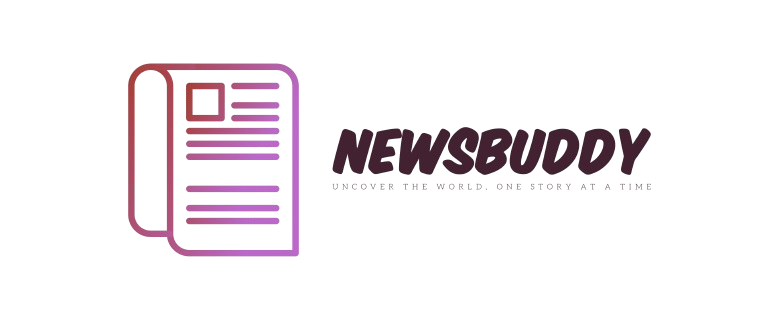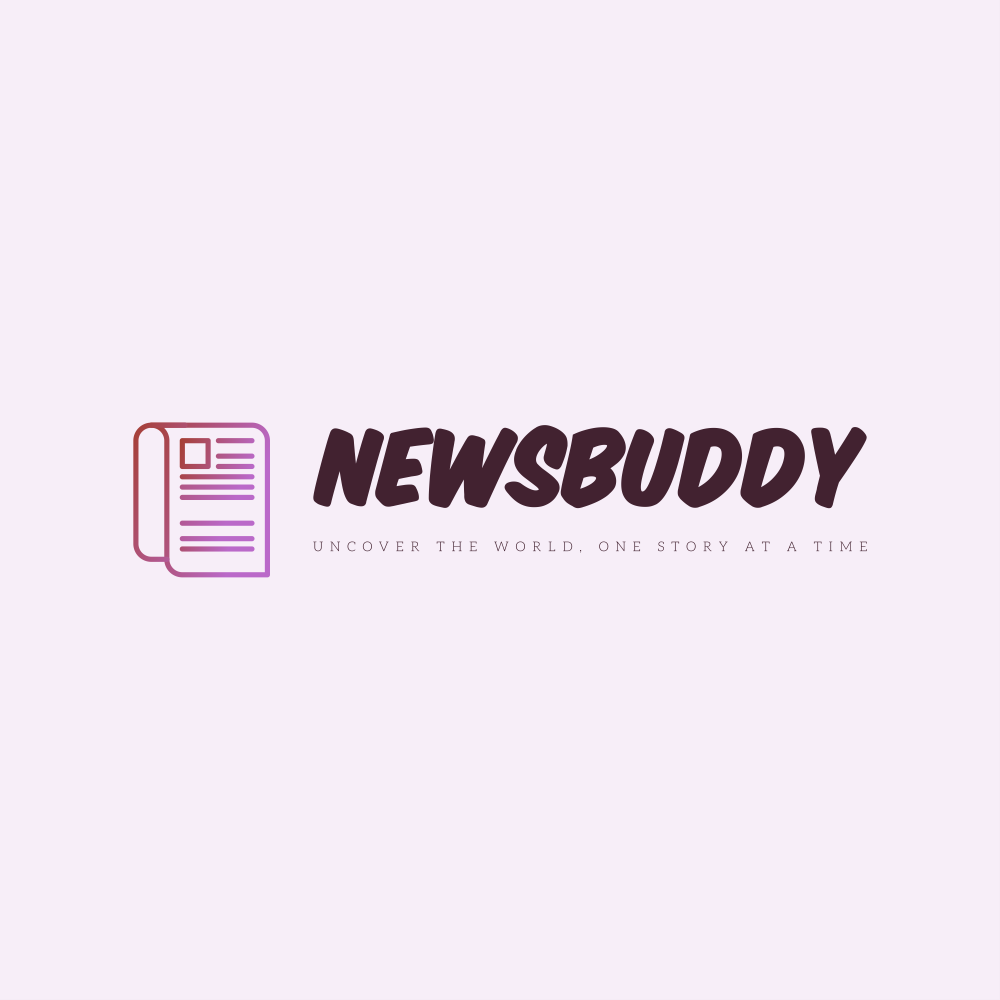Studio Ghibli’s films, from Spirited Away to Howl’s Moving Castle, are beloved for their lush landscapes, soft color palettes, and magical storytelling. With advancements in AI image generators like DALL·E (accessible via ChatGPT) and MidJourney, anyone can now create Ghibli-inspired art—no paintbrush required! This guide will walk you through crafting prompts, refining results, and capturing Miyazaki’s signature charm.
Why Use AI for Ghibli-Style Art?
AI tools like ChatGPT (with DALL·E integration) simplify the creative process by:
-
Generating high-quality visuals in seconds.
-
Experimenting with endless variations of scenes and characters.
-
Mimicking Studio Ghibli’s aesthetic with the right prompts.
Step 1: Understand Ghibli’s Artistic DNA
Before typing your prompt, study these key elements of Ghibli’s style:
-
Soft, Earthy Colors: Muted greens, blues, and warm pastels.
-
Whimsical Details: Quirky creatures, floating islands, and cozy cottages.
-
Layered Landscapes: Foreground foliage, misty midgrounds, and distant horizons.
-
Nostalgic Lighting: Golden-hour glows and gentle shadows.
Step 2: Crafting the Perfect AI Prompt
ChatGPT (with DALL·E) and MidJourney rely on detailed descriptions. Use this formula:
Subject + Setting + Style + Mood + Ghibli Keywords
Example Prompt:
“Studio Ghibli-style enchanted forest at sunrise, with ancient moss-covered trees, glowing fireflies, a winding path leading to a hidden cottage with a thatched roof, soft golden light filtering through mist, whimsical creatures, watercolor textures, muted earthy tones, and intricate details. Hayao Miyazaki concept art aesthetic.”
Key Ghibli Keywords to Include:
-
“Whimsical,” “nostalgic,” “dreamlike”
-
“Watercolor textures,” “soft gradients”
-
“Misty,” “lush,” “cozy”
Step 3: Generating the Image
Using ChatGPT (DALL·E):
-
ChatGPT Plus Subscribers: Type
/imagefollowed by your prompt. -
Example:
“/image Studio Ghibli-inspired seaside village with cobblestone streets, blooming hydrangeas, a red-roofed bakery, and a friendly dragon perched on a cliff. Soft pastel colors, Studio Ghibli concept art style.”
Using MidJourney:
-
In Discord, type
/imaginefollowed by your prompt. -
Add parameters like
--v 6(latest model) or--style whimsical.
Step 4: Refining Your AI Art
AI tools might not nail the Ghibli vibe on the first try. Refine results with:
-
Adjust Prompts: Add specifics like “more mist,” “warmer lighting,” or “Totoro-like creature.”
-
Upscale: Use tools like Upscale.media to enhance resolution.
-
Edit Manually: Import the image into Procreate or Photoshop to add hand-painted textures.
Step 5: Ethical Considerations
-
Respect Copyright: Studio Ghibli’s characters (e.g., Totoro) are copyrighted. Use AI art for personal inspiration only, not commercial projects.
-
Credit AI: Be transparent about using AI tools if sharing online.
5 Example Prompts to Get You Started
-
Magical Meadow:
“Ghibli-style meadow at dawn with wildflowers, a wooden windmill, and a chubby spirit creature napping under a cherry blossom tree. Soft pink sunlight, watercolor textures, Studio Ghibli aesthetic.” -
Floating Island:
“A Studio Ghibli-inspired floating island with waterfalls, ancient ruins covered in vines, and a small hot air balloon shaped like a fish. Pastel colors, dreamy atmosphere, Miyazaki concept art.” -
Cozy Village:
“Whimsical Ghibli village in a valley, cobblestone streets, ivy-covered cottages with rounded roofs, a river with a stone bridge, and a fluffy cat riding a bicycle. Warm, nostalgic lighting.” -
Mystical Forest:
“Enchanted forest with towering trees, glowing mushrooms, a girl in a red cloak talking to a fox spirit, and soft mist between the branches. Studio Ghibli color palette, intricate details.” -
Sky Adventure:
“Ghibli-style sky scene with airships shaped like whales, floating lanterns, and a young boy flying on a dragon. Soft clouds, golden-hour lighting, watercolor textures.”
Tools to Enhance Your AI Art
-
Color Adjustment: Use Adobe Color to extract Ghibli-inspired palettes.
-
Textures: Overlay watercolor or paper textures in Canva or Photoshop.
-
Animation: Turn static images into short clips with CapCut or Blender.
FAQs
Q: Can I sell AI-generated Ghibli-style art?
A: Avoid using Studio Ghibli’s copyrighted characters or logos. Original, inspired designs are safer for non-commercial use.
Q: Why does my AI art look too cartoonish?
A: Add keywords like “Studio Ghibli concept art” or “detailed painterly style” to avoid a generic cartoon look.
Q: How do I fix blurry AI outputs?
A: Use upscaling tools like Topaz Gigapixel or manually sharpen details in editing software.